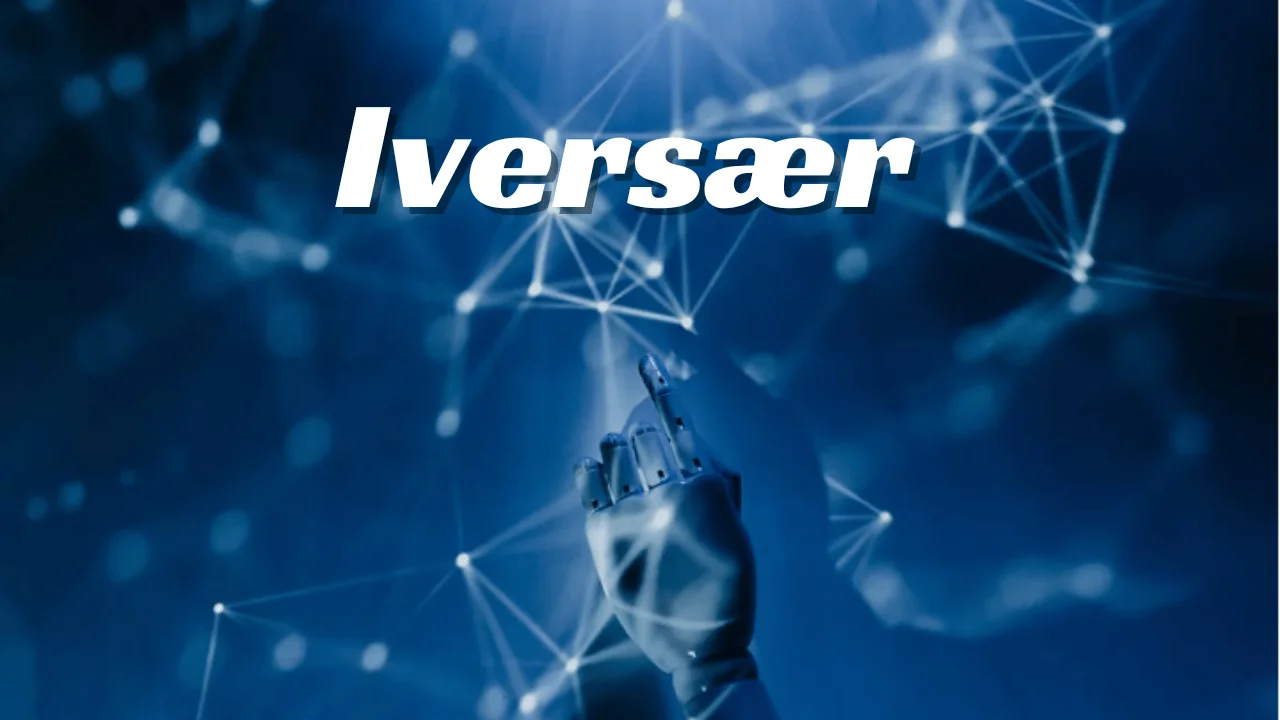Introduction to Tech Command
In today’s digital age, where technology pervades every aspect of our lives, understanding how to navigate and command computer systems efficiently can greatly enhance productivity and skill set. At the heart of this capability lies “Tech Command,” a term encompassing the various commands and interfaces used to interact with computers through text-based inputs. Whether you’re a beginner or looking to refine your skills, diving into Tech Command opens doors to new levels of control and efficiency.
Getting Started with Tech Command
Tech Command refers to the use of command-line interfaces (CLIs) on operating systems like Windows, macOS, and Linux. Unlike graphical user interfaces (GUIs), which rely on icons and menus, CLIs allow users to input text commands to perform tasks. This direct method of interaction provides unparalleled flexibility and power once mastered.
Essential Tech Command Terminology
Before diving into specific commands, it’s essential to grasp the basic terminology associated with Tech Command. Key terms include CLI (Command-Line Interface), commands (instructions given to the computer), syntax (rules governing command structure), shell (environment where commands are interpreted), and more. Understanding these terms lays a solid foundation for effective command usage.
Popular Operating Systems and Their Command Line Interfaces
Depending on your operating system, the CLI experience varies. Windows users interact with the Command Prompt, while macOS users utilize the Terminal. Linux distributions offer a variety of terminals like Bash, Zsh, and more, each with its nuances and capabilities. Familiarizing yourself with these interfaces is crucial for seamless Tech Command usage across different platforms.
Advantages of Using Tech Command
The benefits of mastering Tech Command are manifold. First and foremost, it enhances efficiency by enabling swift execution of tasks that might be cumbersome or impossible through GUIs alone. Automation capabilities through scripting and batch processing further streamline workflows, making repetitive tasks a breeze. Moreover, Tech Command grants access to advanced system controls and diagnostic tools not readily available in GUIs.
Basic Tech Commands for Beginners
For beginners, starting with fundamental commands sets the stage for more complex operations. Navigation commands like cd (change directory), ls (list directory contents), and pwd (print working directory) facilitate moving through the file system. File management commands such as cp (copy), mv (move), and rm (remove) handle basic file operations. System information commands like uname, df, and top provide insights into system status and resource usage.
Intermediate Tech Commands
Moving beyond basics, intermediate commands expand functionality. Text processing commands like grep (search), sed (stream editor), and awk (pattern scanning and processing language) enable sophisticated data manipulation. Package management commands such as apt, yum, and brew simplify software installation and updates. Network commands like ping, ifconfig/ipconfig, and netstat aid in troubleshooting and network configuration.
Advanced Tech Commands and Techniques
Advanced users delve into shell scripting, a powerful tool for automating complex tasks. Understanding command chaining (using multiple commands sequentially) and piping (directing output from one command as input to another) enhances command effectiveness. Remote server management through commands like ssh (secure shell) and scp (secure copy) facilitates seamless interaction with remote systems, crucial for IT professionals and developers.
Tips for Mastering Tech Command
Practice is key to mastering Tech Command. Regularly challenging yourself with exercises and real-world applications hones your skills. Online resources, tutorials, and forums provide invaluable support and learning opportunities. Joining communities of like-minded enthusiasts fosters collaboration and knowledge-sharing, accelerating your command-line proficiency.
Real-World Applications of Tech Command
In practice, Tech Command finds applications across diverse fields. Software developers leverage it for version control, debugging, and build automation. System administrators rely on it for server management, monitoring, and security configurations. Data analysts utilize it for data manipulation, transformation, and extraction, leveraging its speed and precision in handling large datasets.
Challenges and Common Mistakes
While powerful, Tech Command isn’t without challenges. Syntax errors, such as incorrect command structure, can lead to unexpected outcomes or errors. Carelessly overwritten files or directories pose risks, necessitating caution during operations. Security risks, especially when executing commands with elevated privileges, underline the importance of understanding command implications and system permissions.
Future Trends in Tech Command
Looking ahead, Tech Command continues to evolve alongside technological advancements. Integration with artificial intelligence promises enhanced automation capabilities, allowing for predictive analytics and adaptive command execution. Its role in cloud computing and DevOps grows, with command-line tools becoming integral to managing virtualized environments and orchestrating complex infrastructures.
Conclusion
In conclusion, mastering Tech Command empowers individuals with a fundamental skill set essential in today’s tech-driven world. From basic navigation to advanced system management, proficiency in command-line interfaces opens doors to efficiency, automation, and precise control over computing environments. Continuous learning and practical application are key to harnessing its full potential and staying ahead in the rapidly evolving digital landscape.
FAQs About Tech Command
- What is Tech Command used for? Tech Command refers to the use of command-line interfaces to interact with computer systems via text-based commands, enabling tasks like file management, system administration, and automation.
- How do I start learning Tech Command? Start by familiarizing yourself with basic commands for navigation, file management, and system information. Practice regularly and seek online tutorials and communities for support.
- Which operating system is best for learning Tech Command? Linux distributions offer robust command-line interfaces like Bash, making them ideal for learning Tech Command due to their flexibility and comprehensive toolset.
- Can Tech Command be dangerous if misused? Yes, executing commands with elevated privileges or incorrect syntax can lead to unintended consequences like data loss or system instability. Caution and understanding are crucial.
- How can Tech Command enhance my career prospects? Proficiency in Tech Command is highly valued in IT roles, offering opportunities in software development, system administration, cybersecurity, and data analysis, among others.
Mastering Tech Command: A Comprehensive Guide for Beginners
This comprehensive guide equips you with the foundational knowledge and practical skills needed to navigate and command computer systems effectively through Tech Command. Whether you’re a novice or looking to deepen your understanding, embracing command-line interfaces opens doors to enhanced productivity, automation, and mastery over digital environments. Start your journey today and unlock the potential of Tech Command in your tech toolkit.